Feature photo: Detlef Stern's reMarkable
They have been around for more than 15 years and have been used by many for a little over 10 years: e-book readers. Based on electronic paper a lot of content can be read without it being too important. On these devices you can easily find hundreds Books
in the form of files, which is not only used for the holiday season. The battery usually lasts for weeks, which is almost utopian for a smartphone and smart watch. For a large genre of texts, e-book readers are quite a convenient device. Of course everything has its price. The term electronic paper signals that there might be other devices as well.
Paper is not just read. Some also use it for writing. In fact, writing is one of the special cultural techniques used to encourage one's own thinking. At the same time, writing means communicating thoughts, ideas and insights. Something that tends to get lost with the daily social media routine. The blessings, and sometimes the turmoil, of progress would not be possible without writing, without functioning social memory.
Table of Contents
Writing is important.
At the same time, many things only become accessible through digitization. This raises the question of how one's own notes, scribbles, sketches, and texts can first be made accessible to oneself and later, if necessary, to others as well.
With pure texts it still seems easy. There are computers, keyboards and text input software for that. Some use their own formatting language for this, others rely on a word processing program. But it's not that easy. A keyboard may be suitable for writing down pure continuous text. It only goes forward there, less backwards, and hardly diagonally or even circularly. No, a keyboard is not a substitute for paper when it comes to thinking.
There are a variety of products that digitally record the movements of the pen on paper and use them to reconstruct what has been written, painted or scribbled. For good results, the effort is considerable. Sometimes you need special paper. Of course not cheap. The manufacturer has to make a living from something. Sometimes you have to do something special. If you then always have a sufficiently large table available and enough time to set it up, you probably have enough leisure not to be distracted by all the fuss. Not me.
One could also use a scanner, possibly even a smart phone, to read in what has been put on paper. Some are fine with that. Not me. There are too many text photo files, text scan files flying around that first have to be organized. And I have to take paper, pencil, eraser, ruler and who knows what else with me.
A tablet! The universal all-purpose tool of modern man. There is one for everything App, many tablets offer pen input. This makes the tablet more than an Internet remote control. Wouldn't that be it?
Unfortunately not. Tablets are optimized to be swiped. Any baby can do that, literally. More qualification is not necessary. Writing is more than swiping. Tablet pens also tend to slide around on the surface. A number of other applications are also waiting in the background to send supposedly important messages to the user informieren
. And in a pinch, I distract myself by... just
look something up instead of thinking for yourself. And the battery is always empty.
What I (and many others) need is the equivalent of an e-book reader: an e-writer.
An e-writer also uses electronic paper, so the battery only needs to be recharged weeks later. The writing surface is slightly roughened so that it (almost) feels like writing on paper. Does regular paper glow? Exactly, an e-writer doesn't have to have a backlight, at most a very subtle one. Do any unmotivated post-its appear on the paper? Exactly, an e-writer doesn't interrupt, doesn't have annoying background apps. As far as the haptically practical.
There are currently two devices that do all this (and a lot more).
The Kindle Scribe from Amazon has been around since the turn of the year 2022/2023. An e-book reader that you can also use to write. The focus is reading. You write to make notes about the content you have just read. Amazon has added one or the other missing functionality and will presumably continue to do so.
In early 2023, Lenovo released a device called smartpaper
announced. It has stayed that way so far. There are also Android-based tablets with electronic paper from other manufacturers. These can rather do too much and not properly. They are not e-writers in the above sense.
The second version of the has been available since 2020 reMarkable. The first version, created via crowdfunding, was a bit weak for me. The times in spring 2020 were reason enough for me to pre-order the device after the announcement. It was delivered a few months later. Reason: the passage of time.
Of course, the device is pure luxury. Roughly 400 euros for something that initially can't do much more than a stack of paper, that's not without it. You can easily buy 30.000 sheets of paper for the money. Thanks to my relatively privileged situation, I decided to experiment. It's not just about quantity.
On a technical level, the reMarkable is a Linux-based computer, with WiFi, display and pen input. You can establish an IP connection with the device via a USB-C interface and log into this computer. Then the whole Linux world is open to you. Even the note store I got it working there. If you do a little research, you will find many extensions, including a new interface. Enough with technical details.
How is it spelled? Wonderful. The stylus has replaceable tips that rub against the slightly rough display and are said to wear out over time. So far I haven't had to change a tip. But that is also because I use alternative pens. I especially like that one Staedtler Noris digital jumbo
, which fits well in my hand. This doesn't stick magnetically like the original pen, but it doesn't do anything. Magnetic sticking is just a gimmick anyway.
Since then, my paper requirements have dropped drastically.
But it's not just about quantitative things, like the number of virtual pins, their virtual strength, color, the number of useful templates, and so on. In practice, I only use a few of these variants. This also applies to the graphic levels, which are probably more relevant for people who want to and can draw intensively with them. Helpful if you have it, but not essential. This also applies to the synchronization of content with Google Drive or Dropbox. I use the synchronization with the help of the manufacturer services. There is client software for Windows, macOS, iPadOS, Android that can display the content. So I have all the content ready in many situations.
In times of digitization, it is always necessary to fill out PDF forms. Unfortunately, not everyone has enough skills to create such PDF files properly. Sometimes a PDF form can only be filled out using Windows / Adobe software, sometimes only under macOS. Sometimes an input field cannot be filled out, sometimes you would like to insert a graphic. The Web 0.8 country is everywhere. This is where the reMarkable can help: sync the PDF with the reMarkable via the client software, fill in everything there with the pen and sync back. Complete.
It took me a while to appreciate the real advantage of the reMarkable over paper. Quite banal: you can not only delete texts, but also move them (drum roll). Simply select an area and this can be moved on the virtual paper, if necessary also in other documents. This helps with layout issues, rephrasing, after deleting text, you name it. With real paper it would take scissors and lots of glue. For example, after taking notes, I can put the text / content in the appropriate order for the minutes of a meeting. Export as PDF, done. This is how my notes of the various Zettelkasten rounds are created, which I tweet or blow to the world shortly after the end of the round. Then of course exported as PNG.
While the Kindle Scribe focuses on reading, the reMarkable focuses on writing. In other words, you can also use it to read and annotate texts. This works reasonably well, but it is also due to the size / smallness of the reMarkable. A DIN A4 page only fits in there in a reduced size, as is the case with almost every device with electronic paper. You can zoom in on the text with finger gestures, but this works better on tablets.
While the manufacturer did little in 2021 and 2022, and there were always small improvements, this changed with the release of the Kindle Scribe. Many functions are improved in many details. The paper size is no longer limited to the size of the reMarkable. The text recognition does not only work via email, the text can be created on a separate page. You can broadcast the writing live to others, which e.g. B. can be useful in virtual training courses. The client software on mobile devices now allows creating text (ie small notes) without the reMarkable. With synchronization provided by the manufacturer, the content can now also be called up via a web browser. If you like, you can even clip a keyboard to the reMarkable. A good example of how competition stimulates business.
I also chose the reMarkable because it can be operated entirely without the services of the manufacturer. A Kindle without Amazon is like a Tolino without the bookstore-powered cloud. One is to external software like Caliber reliant. As already described above: you can connect the reMarkable to a computer via the USB-C interface. Now you can specify the IP address of the reMarkable from a web browser and the entire content can be synchronized purely locally. I wouldn't be surprised if someone hasn't already automated this and released it as open source software.
Summary
The reMarkable helps me. Yes, at first it looks like a pure luxury device. That's probably it in part. Just like a smart phone for 800 euros is also a luxury. In fact, it is very intuitive to use. I was able to significantly deepen many of my more interesting thoughts with the device. Undisturbed by any apps that initially vie for my attention in the background. A note here, a fragment there. And everything can be merged into one document afterwards. Goodbye scissors, glue, copier, adhesive tape, post-its. Thanks to sensible synchronization, the content is also available if I don't have the reMarkable with me. In a positive sense: pure writing.
Who writes stays.
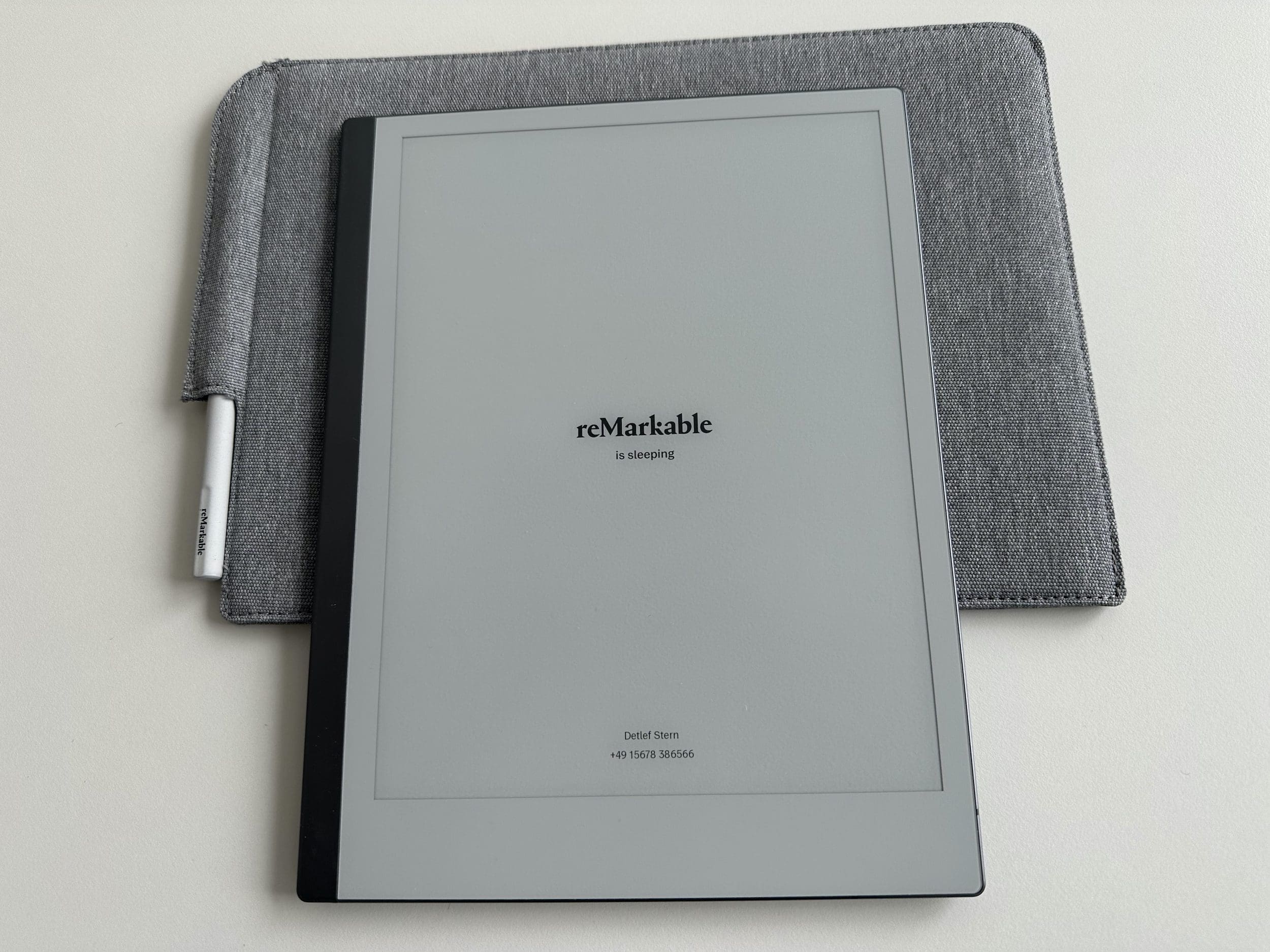

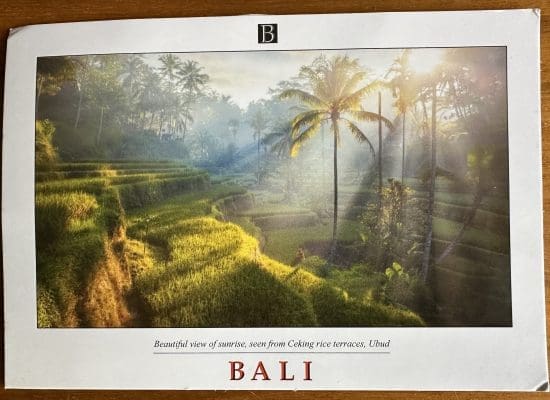





Dear Detlef, thank you for your contribution. This is even a good addition for my own gadget collection in the forum.